The vFairs mobile app is your one-stop solution to attending the National Thrombosis Week 2024 on the go. With exhibitor booths, chat with exhibitors, join live sessions and view posters.
You can download the app on Google Play or the Apple Store by typing the app’s name (i.e. vFairs). Or simply scan the QR codes below.
Note: The mobile application is identical on Android and iOS devices. You will have access to the same features regardless of the type of device you are using as long as it meets the installation requirements.
Log in
Once you have installed the vFairs app, simply tap on the app icon to launch it on your phone.
Email Verification
Once you open the app for the first time, it will ask you to verify your email.
Enter a valid email address here. Use the email ID which you used to register for the event. You will then receive a One-Time Password (OTP) over email. Enter the OTP to log in to the app.
You will then be able to access the event and begin your National Thrombosis Week 2024 virtual experience.
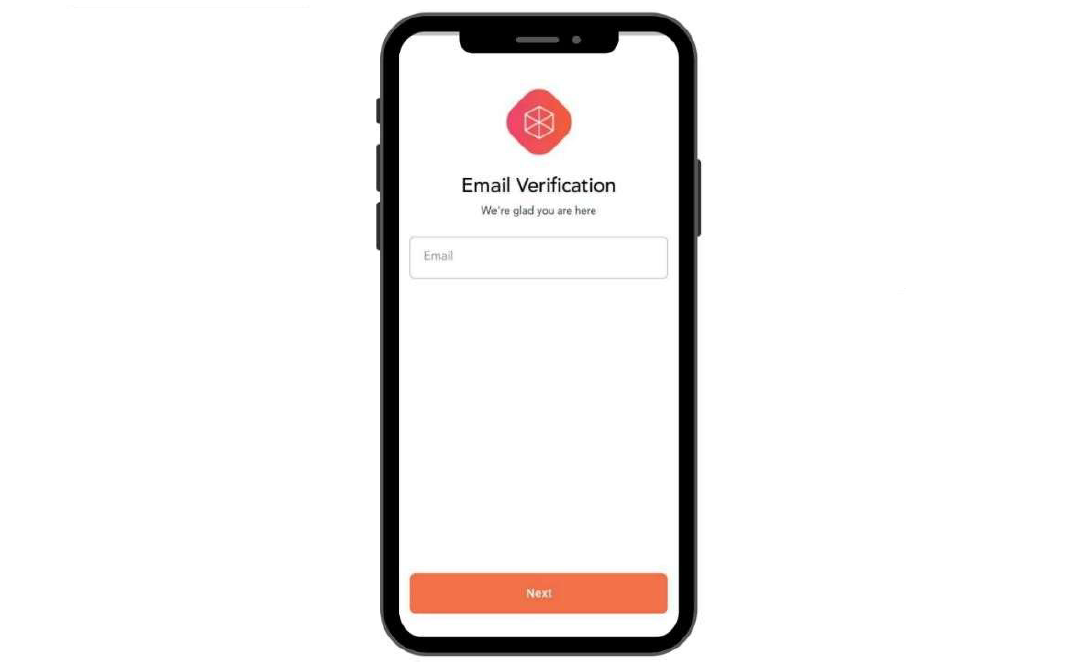
Note: If you are not registered to the event, then you will not be able to log in.